with True Server-side Tracking.
With DLYX DataLayer Proxy, almost all of the tracking scripts move from the user browser to a server, which means that only the server communicates with Google Analytics, not the user browser. Processing of the dataLayer, however, stays unimpaired and works in the same way as with Google Tag Manager, including all your accustomed E-Commerce events.
Additionally, all Tags, Variables and Triggers can be built in your standard Google Tag Manager user interface and subequently imported to your DLYX environment.
Any dataLayer push events will automatically be sent to the DataLayer Proxy, processed and forwarded to Google Analytics via the Measurement Protocol.
DLYX does not completely dispense with JavaScript, so additional technical information as well as user interactions can be monitored in the browser.
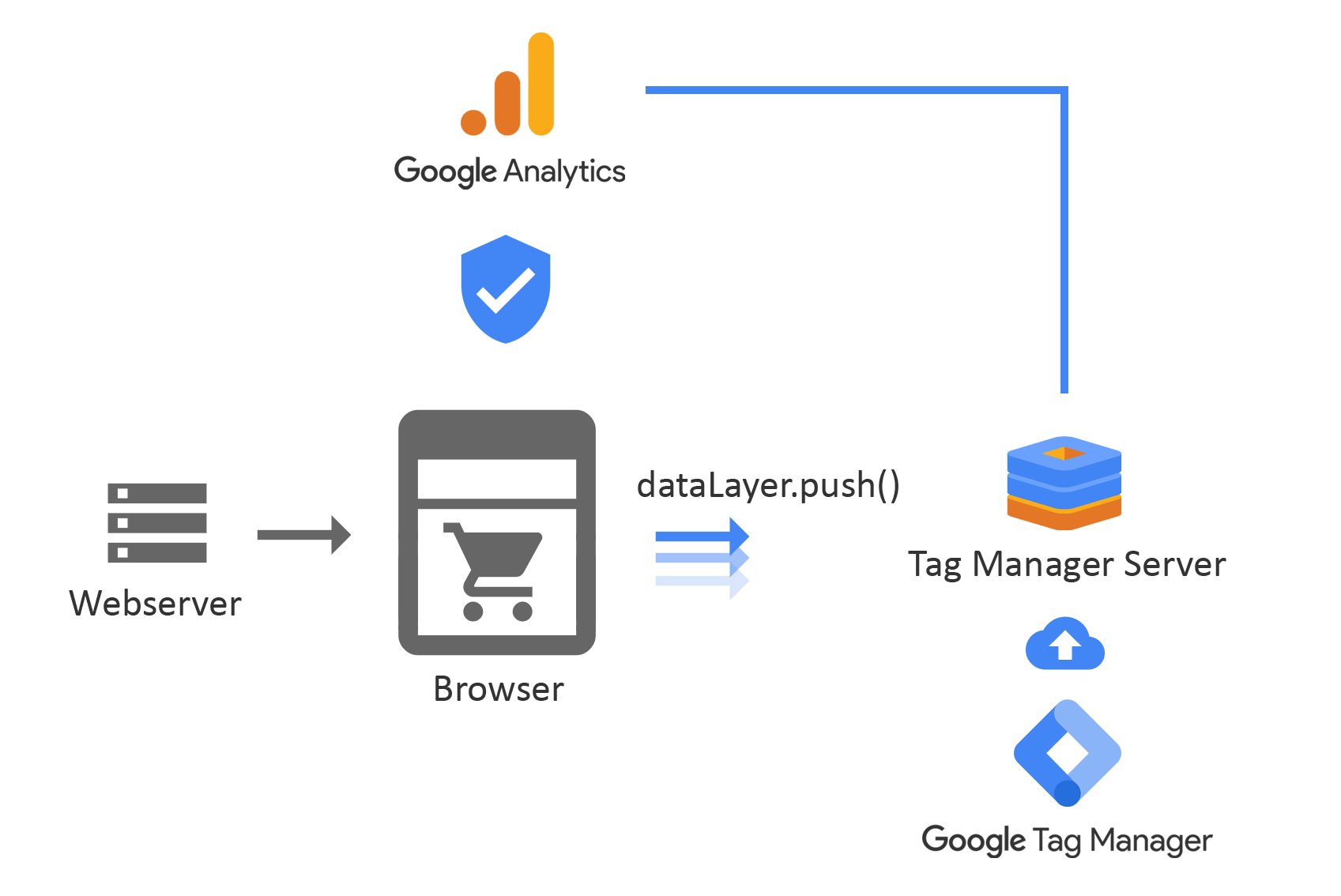
Browsers can easily detect and prevent standard JavaScript-based tracking, either through privacy features such as ITP and ETP or through widely used ad blockers such as AdBlock and Ghostery.
Restricting JavaScript access to cookies and other storage elements of the browser is another frequently encountered and ever-increasing reason for failed web tracking. These measures include shortened cookie lifespan, as well as access prevention regarding SessionStorage, LocalStorage and IndexDB.
Server-side tracking bypasses a browser's tracking prevention mechanisms, and this is exactly what DLYX the DataLayer Proxy does.
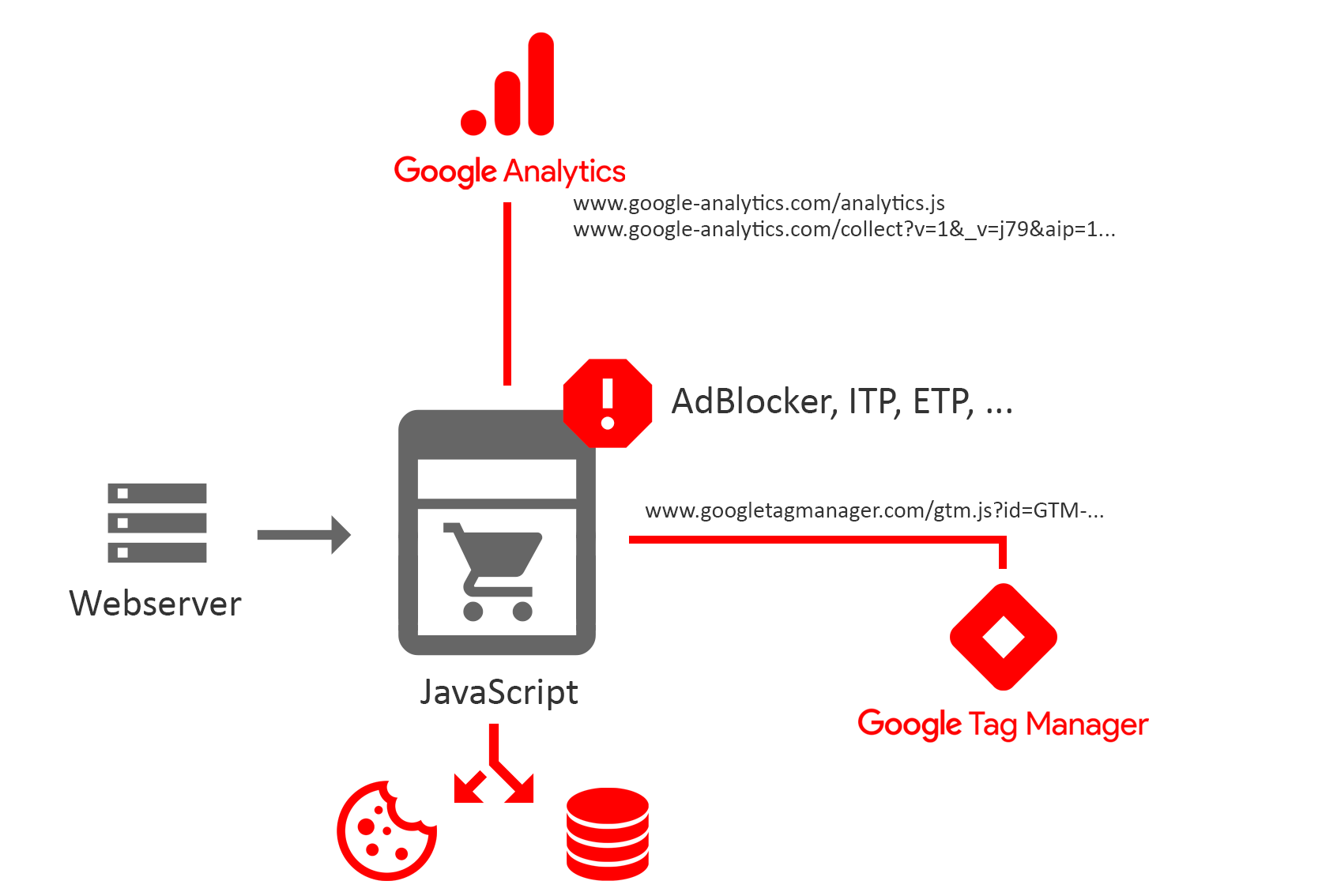
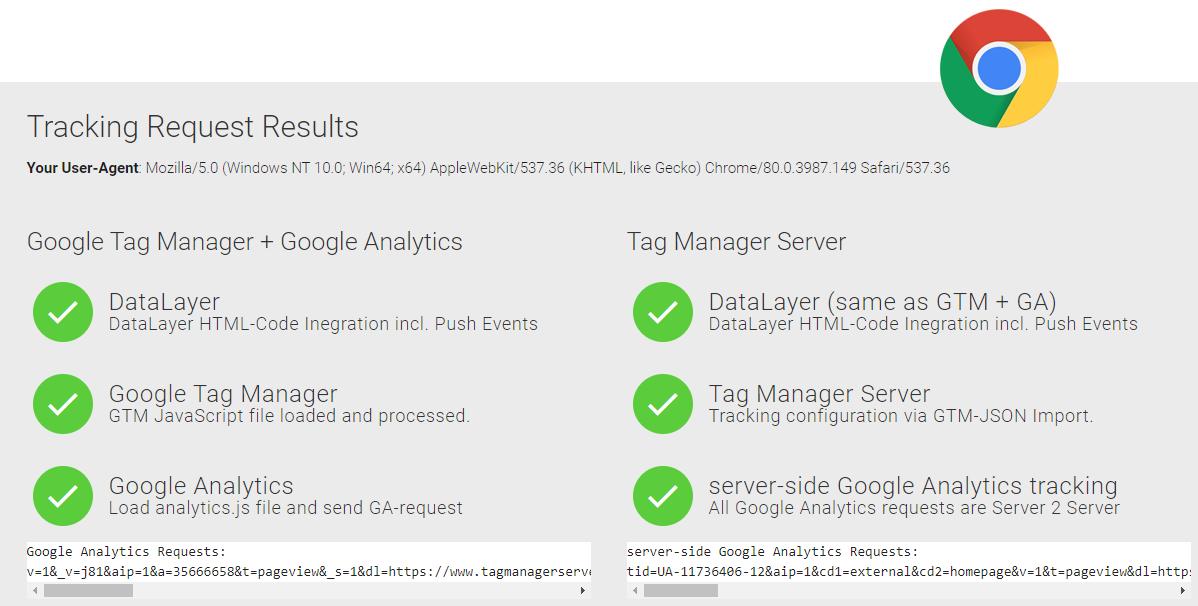
Chrome without Tracking Protection
Outcome: Tracking is functional
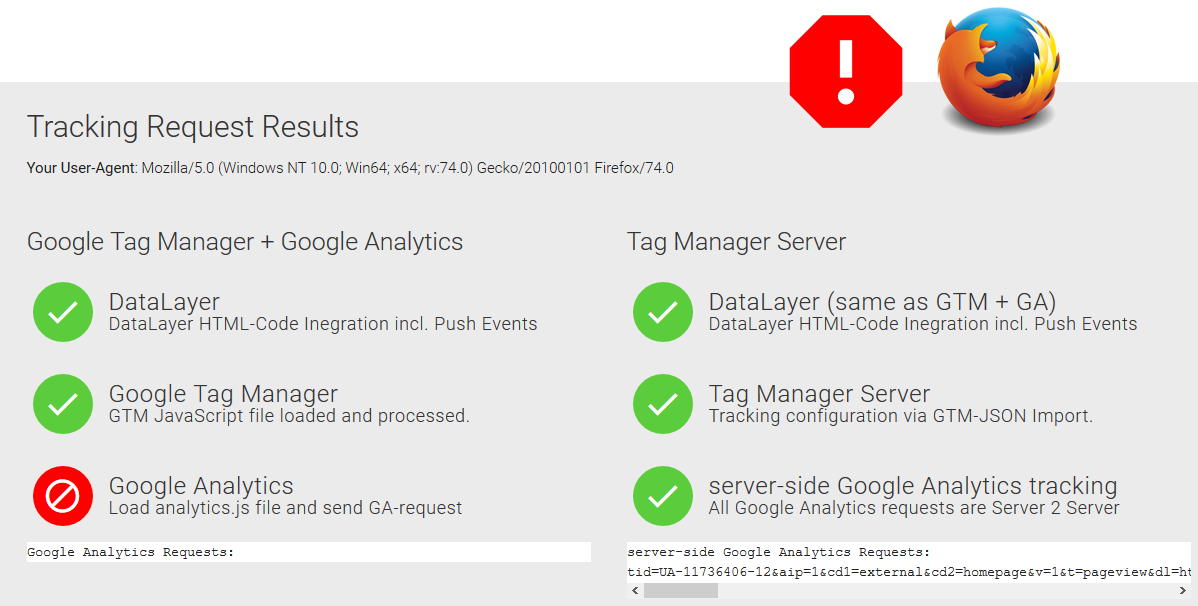
Firefox with AdBlocker Extension
Outcome: GTM is functional, Analytics tracking is blocked
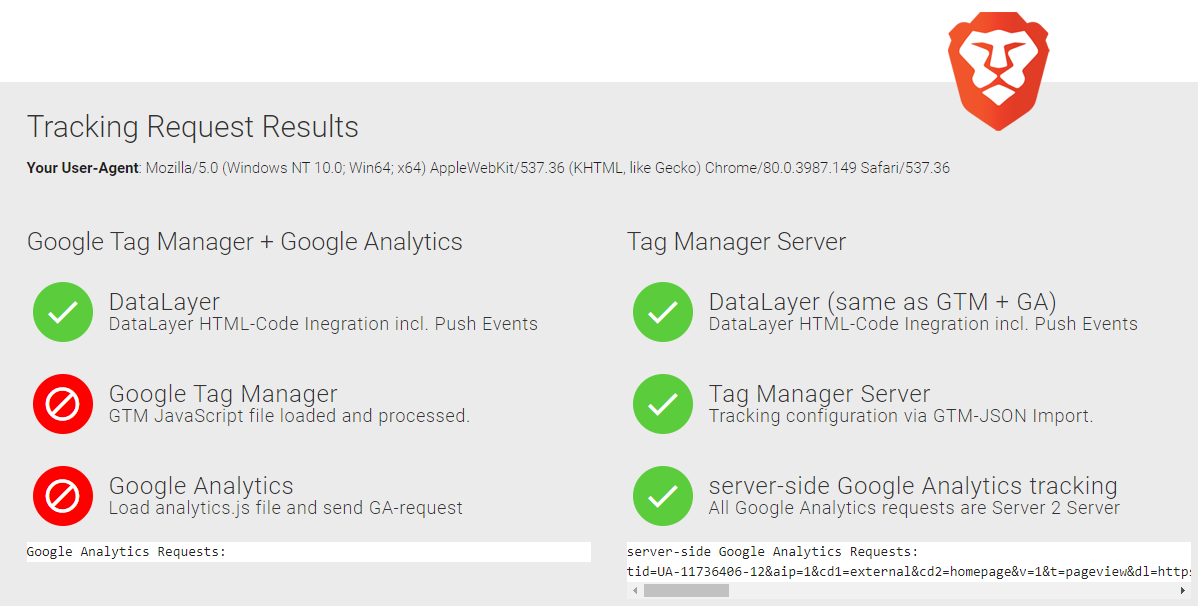
Brave Browser with strict tracking protection
Outcome: Both GTM and Analytics are blocked
Test DLYX's capabilities with various browsers and browser settings:
demo & pages- Set up your Google Analytics Property.
- Build your Google Tag Manager Container.
- Upload the DLYX Script to your server.
- Import your previously built GTM Container.
- Integrate a JavaScript in your template — done.


